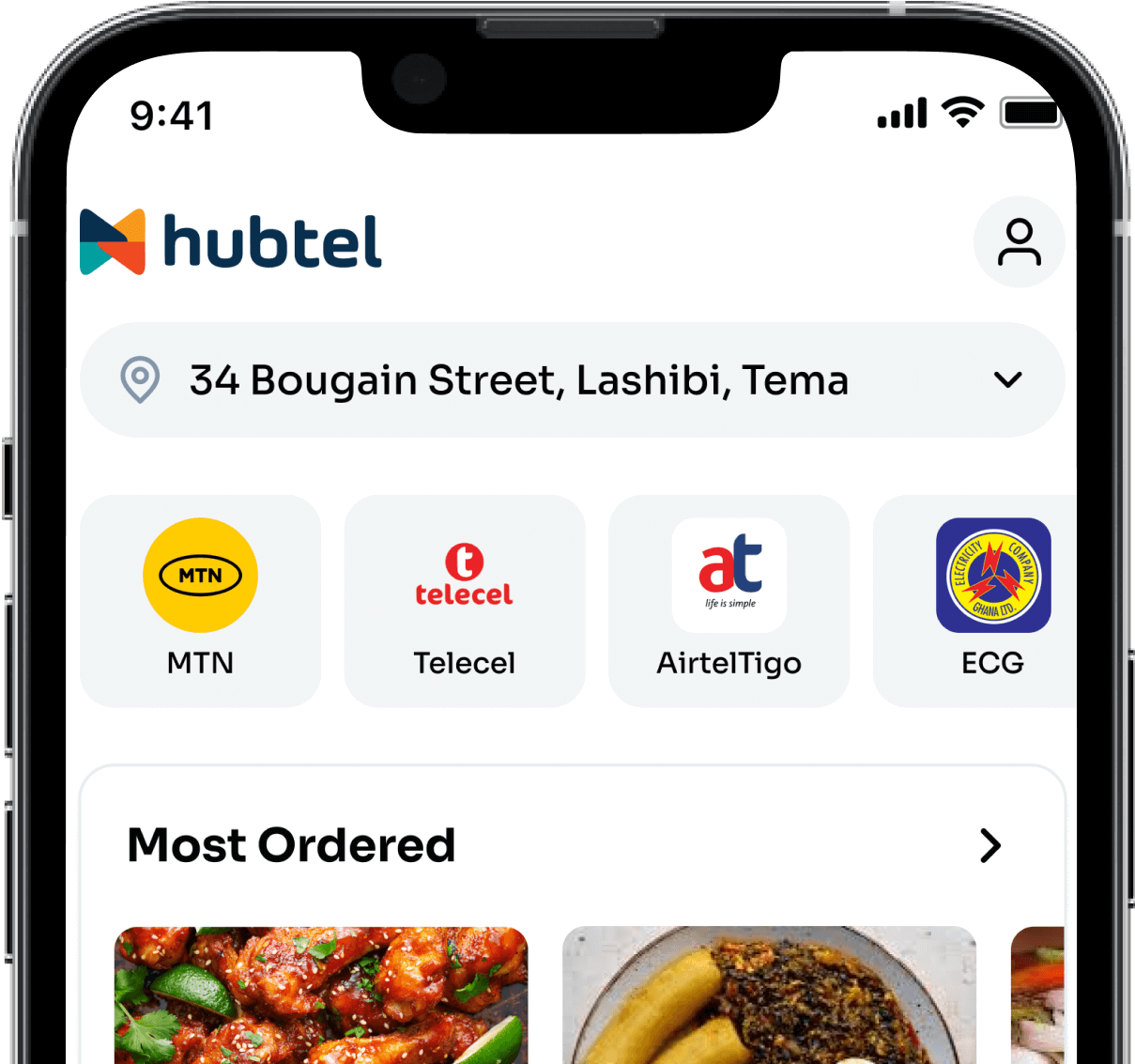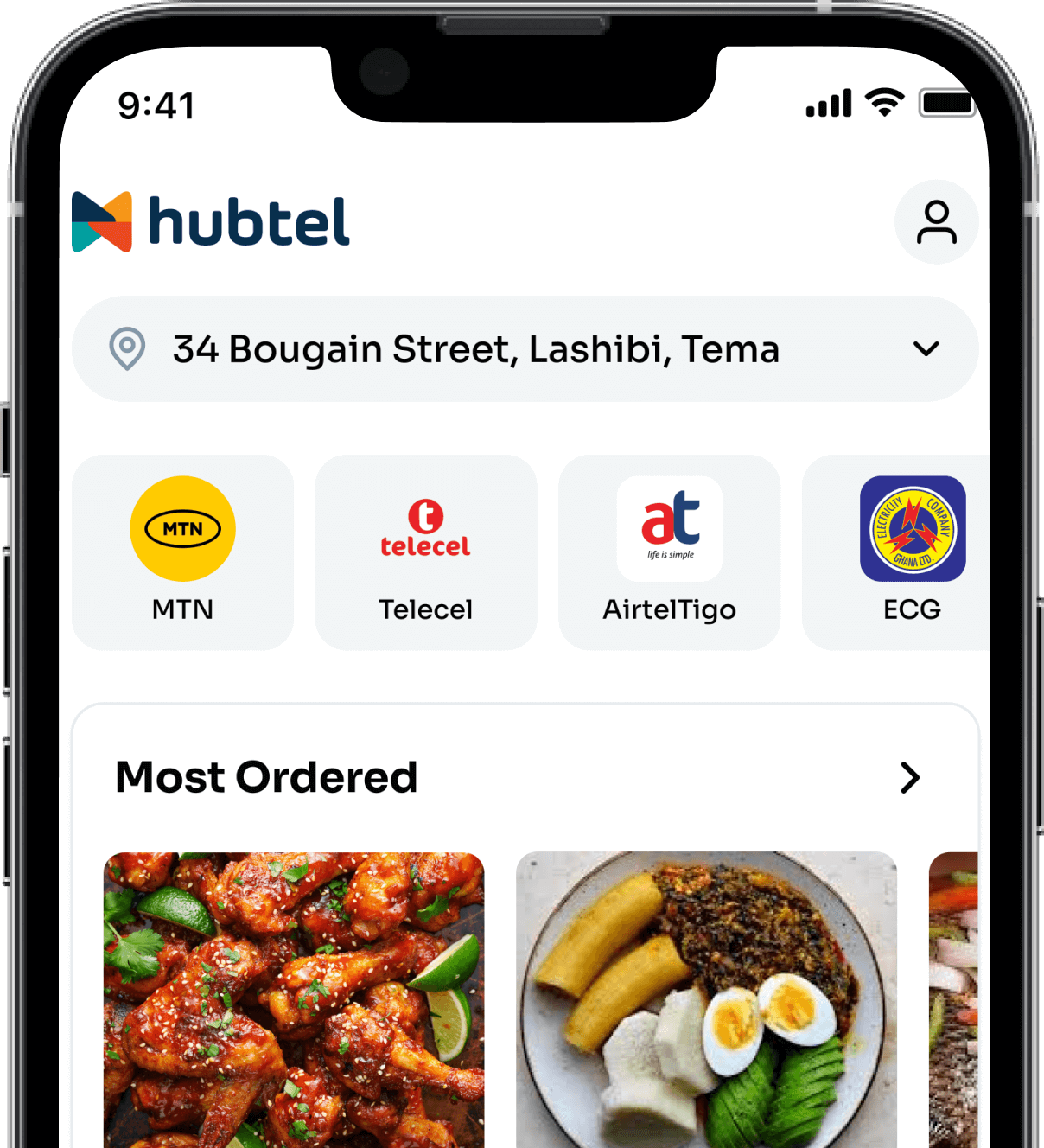Tag: Selling

The eCommerce Boom
According to Bigcommerce, eCommerce (or electronic commerce) is the buying and selling of goods (or services) on the internet. From mobile shopping to online payment encryption and beyond, eCommerce encompasses a wide variety of data, systems, and tools for both online buyers and sellers.
Globally, eCommerce growth projections are on an upward trajectory:

Taking Advantage
What does this all mean for you as a business? Taking advantage of such an opportunity is the logical route to take here. Now you may be wondering why the attribution to Instagram?
Instagram has an estimated 1 billion monthly active users, according to Statista. As a business, establishing a strong social media presence is not only a smart move, but a wise business decision. Most consumers now prefer to establish relationships with their favorite brands via social media. This is a good time to get active on Instagram. Images speak louder than words. Combine both and you have something going!
The Instagram Link “Curse”
Instagram has one caveat however: You can only post links (active links) on your profile. And you are allowed just one link. Placing links in your captions doesn’t cut it here: they make it visible as a normal text and not formatted for clicks. What this means is that you get one CTA on your profile. Have you ever seen a brand using this in the caption: “Click on link in bio”? Yep. That’s the one.
How do you make good use of this real estate? You may have to use your website link here. But what if you only have social media accounts and not a website? What if you don’t have the budget to afford a web designer?
What you can do is to have one unique link that sends your customers to a page that lists all your products/services. This is where the Hubtel Webstore comes in. You get a unique link like hubtel.com/kny where customers can easily view and shop from your business. Plus it’s free. You don’t need a web developer to work on this. It’s your own special eCommerce platform to help you extend the reach of your business. Plus it comes as a bonus when you sign up for a Hubtel account.
Next Steps – How To Use Your Webstore
- Visit your instagram account. Go to profile > Edit Profile.
- Insert your new webstore link as your website link on your instagram account.
- You can then refer your followers to always check the link in your bio.
- Educate followers in your posts on how your webstore works. Make them understand that they can purchase items from you using your webstore, and have it delivered to them almost instantly.
Your Own Webstore
Need a free webstore for your business? Visit the registration page or simply dial *713#. Everything can be done in a day for you so you can start selling from anywhere (especially online). Happy selling.