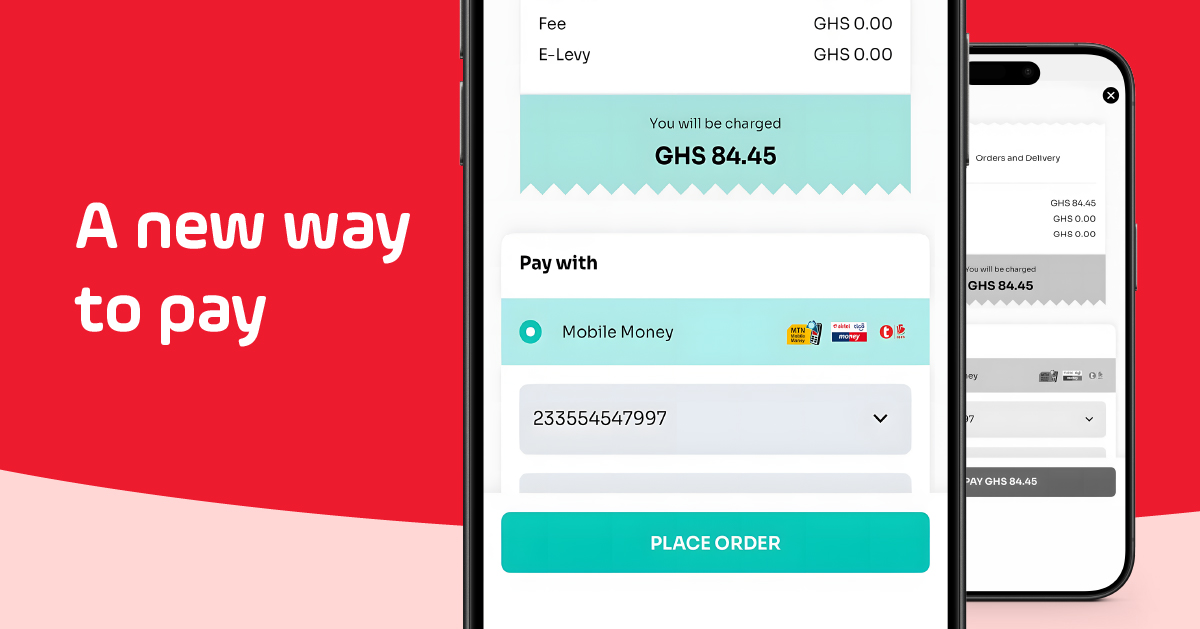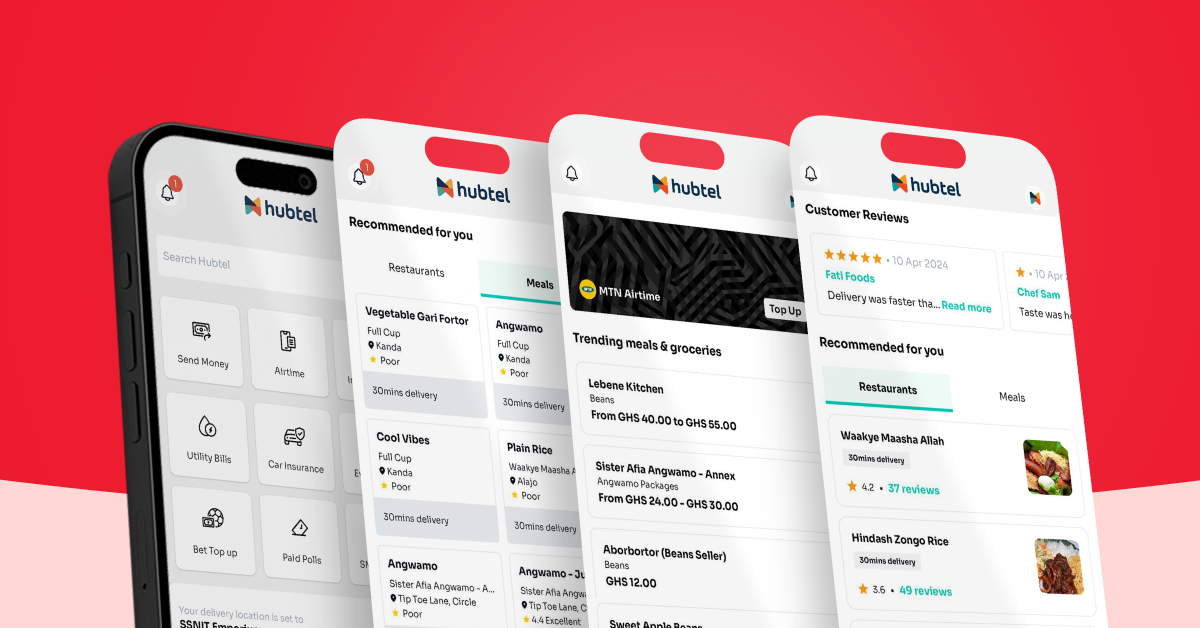October 2019 Product Update
Stock Adjustment. Services. Reporting.
See what’s new in this update:
Services
An entirely new Services page; redesigned and better organized so you shop and pay for everyday services with ease


Programmable Services
Allows developers to sell digital services; like airtime and data
Stock Adjustment
Track every single movement of your stock


Online Checkout Assistance
Instant support to quickly resolve any issues for customers during checkout
Download Reports
Request and track downloads of your sales report, funds transfer, and service debits

Hubtel Mobile App Updates
New features have been added to your Hubtel app. This requires that you update to the latest version. Older versions may not work as expected.
• Save order and pay later: Save items you want to buy while you continue shopping and pay when you’re ready.
• View all your receipts on Hubtel: Receipts of all your payments now shows in Stream.
• Support on the go: Report issues to our support desk directly on WhatsApp.
• Update card details: If you’ve got bank card(s) saved, you will need to complete the card details and save on the wallet page after the update. Your mobile money wallets will, however, work as usual.
Stock Adjustment
Manually reduce and increase your stock, as a result of any of the following reasons:
• Expiry
• Theft/loss
• Damaged
• Returned
• Recount
• New Stock
How does this work?
1. Select the product you wish to adjust stock on from the list of products on your Products & Services page.
2. Tap the action icon, select Update Stock from the list of options to display a pop-up.
3. Enter quantity to increase or decrease and save.
Upcoming Features
• Create Your Own Messaging Plan: Schedule messages to be sent to your customers daily or weekly. Set up and save recurring campaigns for future use.
• Real-Time Messaging Reports: View real-time reports on the status of messages sent to your customers.
• Buy SMS Credits From Your Prepaid Balance: Top up your SMS Credits and purchase bundles from your existing Prepaid Balance.
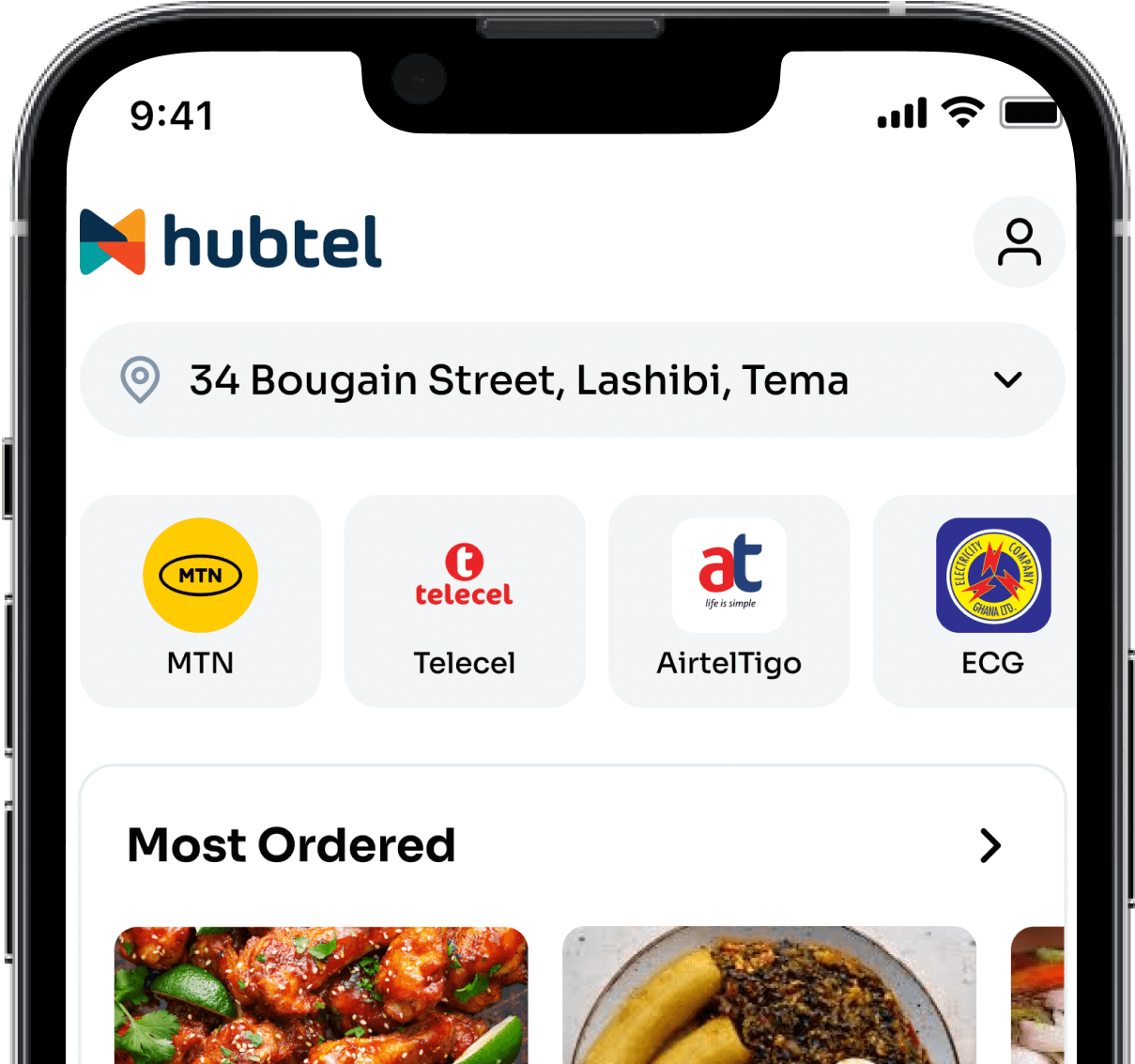
Related
May 9, 2024| 2 minutes read
Improved features for a smooth experience
April 19, 2024| 3 minutes read
March 28, 2024| 2 minutes read